A convenient service for personal Finance

Recently, I once again pondered the complexity of life, in particular, where it quickly evaporate earned money. Like, earn quite well, but where the money go. So, in detail. I wanted to see how much and what goes.
To start, began to look for ready-made solutions. The most simple, at first glance, the decision – table in Excel. Turned out quickly, but something. After a couple of months, I decided to look for a good service, but nothing fancy — plain interface, or Vice versa is too difficult. Therefore, he decided to take up the case. Customized that the survey showed many friends, I'm not the only one who wants to establish a financial relationship with himself.
Who cares — I must say that it's all written in Python/Django.
What happened
Owlt.ru is completely free to work with it you have to register (in addition to standard, affordable and quick registration through social networks). Anyone who wants to begin to understand what a service, can log in as demo user, without registration. In demo mode you can play: add the data and see what happens.

Has a mobile version that enables you to record even in cases when you are away from home. Data are entered in the same way as in the version for the computer, and the interface is a little simplified – there are no charts and graphs. Very convenient when you're in the store and on the spot can enter all the expenses.
There are Revenues, Expenses, and Budget (the plan, which can be viewed at the end of the month) and the Purposes for those who collect a car, apartment or vacation.
Information for clarity filed not only in numbers but also in the form of charts, graphs, percentages.
To familiarize with the service you will take a maximum of 5 minutes. Everything becomes clear after entering the first data.
More details!
Now more about the possibilities.
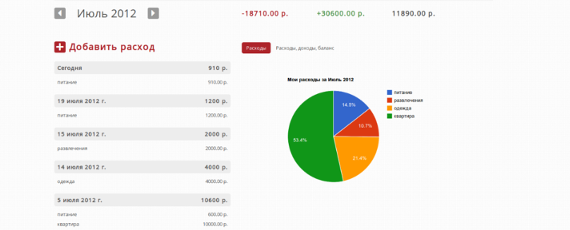
To make cost data, click on "Add expense" and a window will open where in ACC
twosie line are required to pay the amount, the name of the consumable article ("Tag"), and make a description of the cost (and what will be forgotten), and date (which is handy if you can't fill the table every day). It should be noted here that the string "Tag" it is better to fill the same articles (there is auto-completion) — to make your chart look the part. For example, when recording the cost of car repairs undertaken in different days, do not write:
the
-
the
- 01.08.2012 "Repair my girl" the
- 11.08.2012 "Machine" the
- 16.08.2012, "My Car"
All these tags will get on the chart. It is better to merge them into a single tag "car".
Income
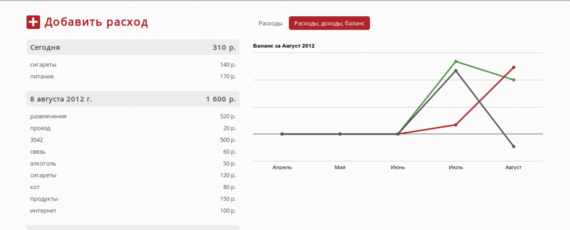
Also there is a split on the tags. Not all live on one salary) Salary, income from advertising on No. 1 Site, the income from selling links on Site # 2, repair of the computer in the neighboring house, etc. the Principle of filling the same — put the same tags, and your chart will show the different colors that this month you are more pleased.
Budget
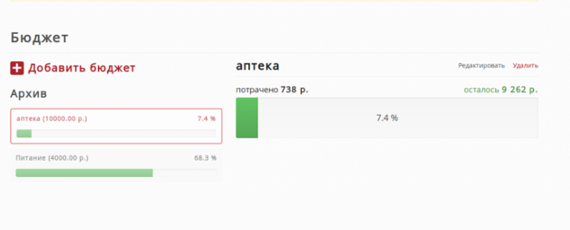
Here everything is simple. Click "Add budget" and then fill out the required fields. You can make a budget for the day, week, month, year and even for one specific event (e.g., wedding budget, budget repairs, budget gifts for the New Year for the whole family, etc.). You can drill into to budget for all your monthly expenditures and income, it is possible for some individual species. Put down the date and everything will just have to monitor its implementation. For example, you have planned for food 6 000 rubles a month, spent 3,000 rubles. Go to the appropriate section and see that 50% of the planned money you have spent. If this is only the beginning of the month, you will need to live more economically :)
Objective
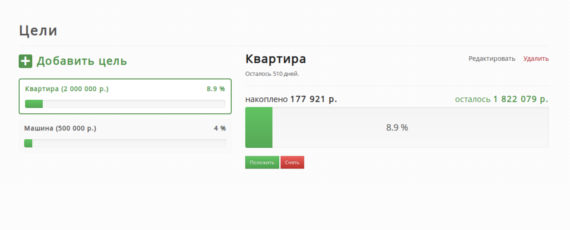
And this is the section that will stimulate you. Here you can live your dream of a country house or a new car. You just need to set a goal and do not forget to enter data every time postpone or withdraw money. So you will see in percentage and in money terms, how close to your goal, and how many days you have left to run.
Security
At any time you can clear (delete all data) or delete (entirely and permanently) your account. Useful for the paranoid :)
Reports
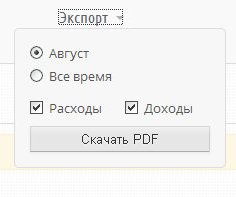
You can upload a PDF of all my expenses/incomes for a particular month. You can give your wife to check :)
In closing
Initially it was all done for myself, but as it grew into a finished product — I could not not share with others. Looking forward to your feedback, and maybe suggestions for improvements (here or on the website).
Come in, register, try it.
I am sure that the management of personal finances you'll enjoy and learn a lot from. I have already seen this.
Project address: www.owlt.ru
Комментарии
Отправить комментарий